The Target
Building the Target
The contents of a Target are 'published' to an output to produce a finished set of documentation on the local drive. This allows the folder to be uploaded to a server or distributed as local content. A destination can also be provided which automatically publishes the output to a designated destination.
-
Make sure the information contained within the assigned Target is correct.
-
Navigate to Project > Build and select the Target from the dropdown list.
-
A 'Builds' panel will open at the base of the editor which shows the progress of the build.
-
When the Build is shown as 100% compiled and complete, select Open Output Folder from the Builds toolbar.
-
An explorer window will open showing the compiled build of the output.
-
The Default.htm file is used to open the documentation.
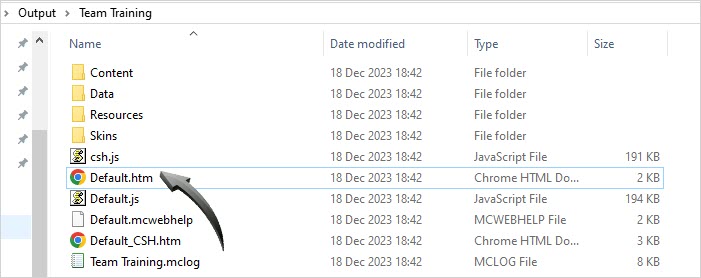
Output showing the compiled (published) project
NOTE : It is important to maintain the folder structure when uploading the project to a server or online hosting service. The link is given using standard <https> protocols depending on the hosting site, for example : https:\\www.hostingservice\Costa Flare Training\Default.htm.